台本確認
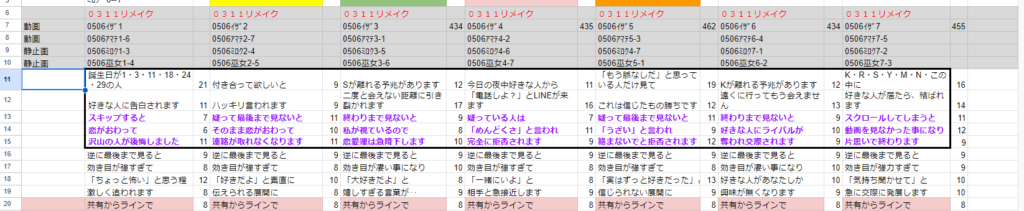
・イザナミとアマテが動画
・ミロクと巫女が静止画
・アマテのカット部分を確認
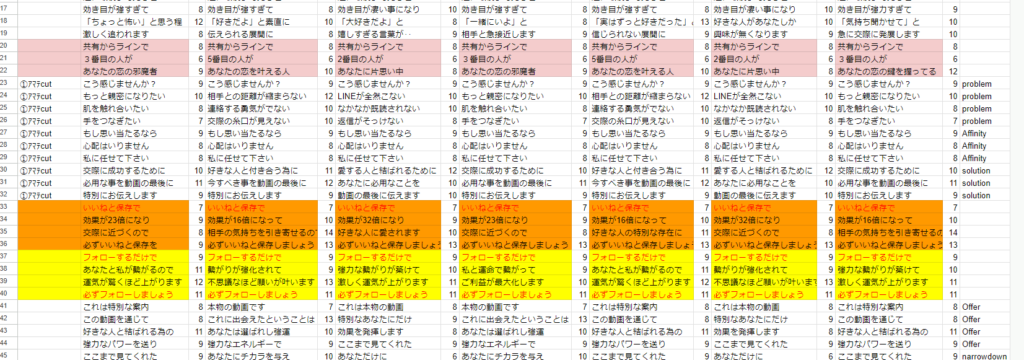
⑦の構成を台本内からコピペする。
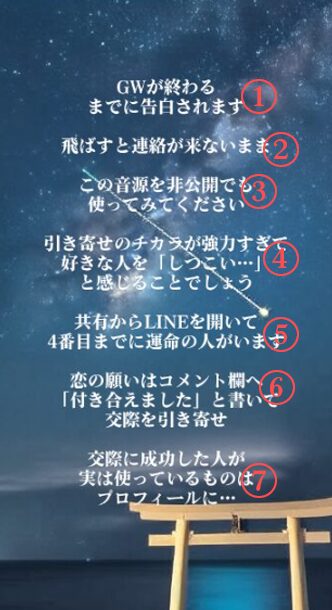
基本は色がついている箇所から静止画用にPSDにコピペ
①フック
②完全視聴 → 最後まで見ないといけないことを言う
③固定でOK
④強力すぎてマイナスな事が起きるという訴求で信ぴょう性を上げる
⑤共有からLINE
⑥予祝。未来を先に祝う概念。パターン
⑦固定でOK
※最大行数は守る
※動画用台本から長すぎる文言などは、静止画用に削ってOK!
※文字の上の余白は口コミラベルが入るため、つめはいけない

背景画像下準備 (参照用画像みつける)
ピンタレストに登録
D:\OCORORI\MOVIE_EDIT\依頼セット\sozai\参照用画像
巫女 → スピ風景フォルダ 7枚
ミロク → 神社 7枚
ドラックドロップで7枚チョイス、透かしの入らないイイ感じのサイトがあればどこでもOKです。元画像はイラストではなく実写のものを使う 特に高画質な画像ほど生成のクオリティ上がります。
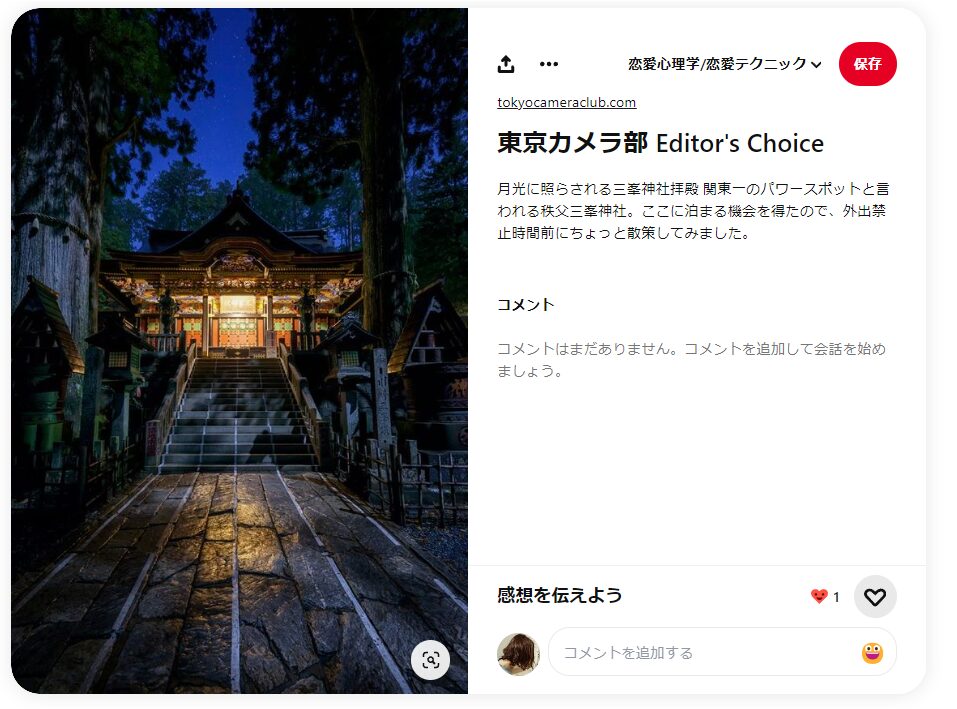
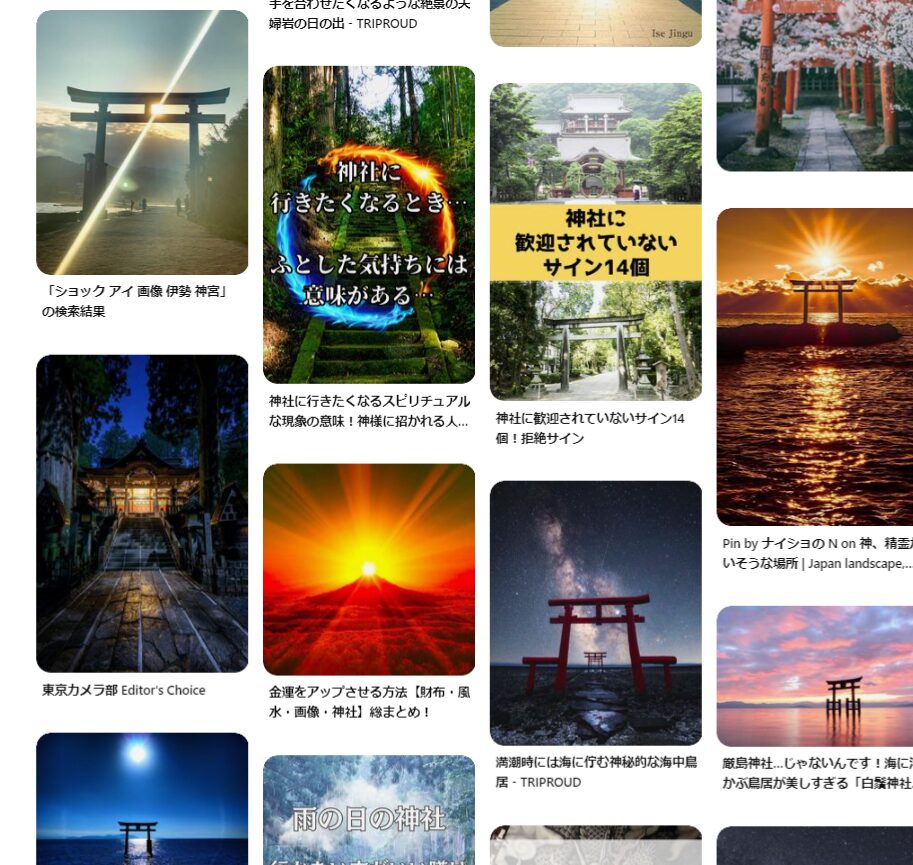
PSD準備
先週のPSDをそのままコピーしてリネーム
D:\OCORORI\MOVIE_EDIT\依頼セット\恋愛運|巫女\巫女静止画PSD
背景生成
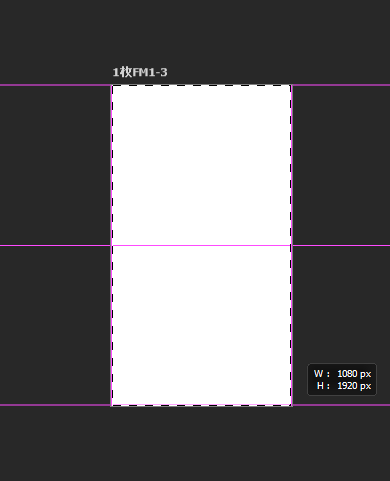
選択範囲を指定する、紫の線が縦と横に表示されて余白が無い事を確認
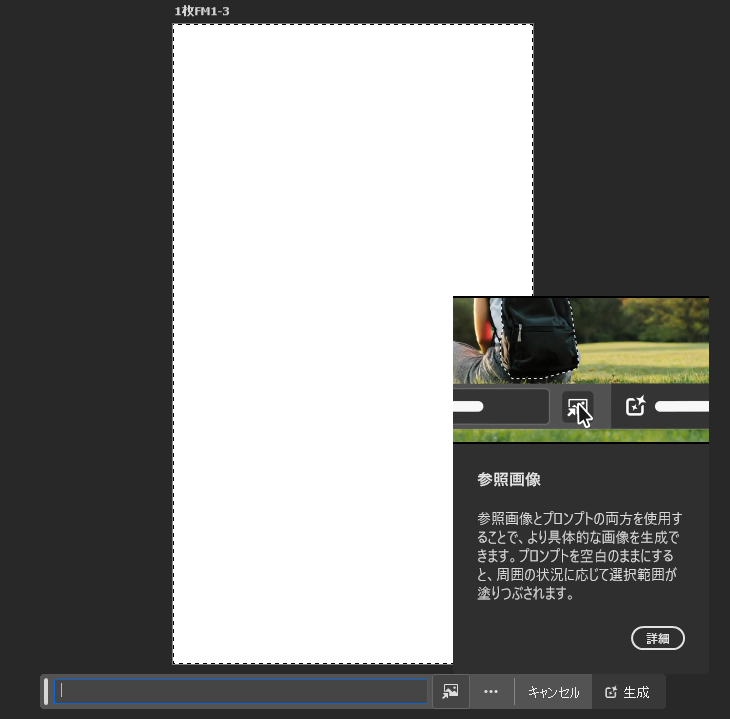
参照画像を読み込む
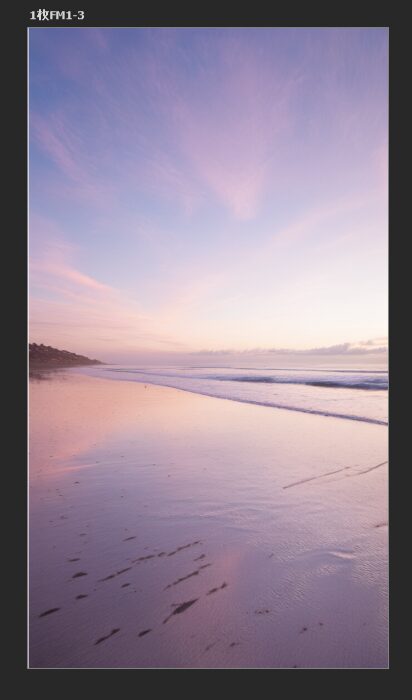
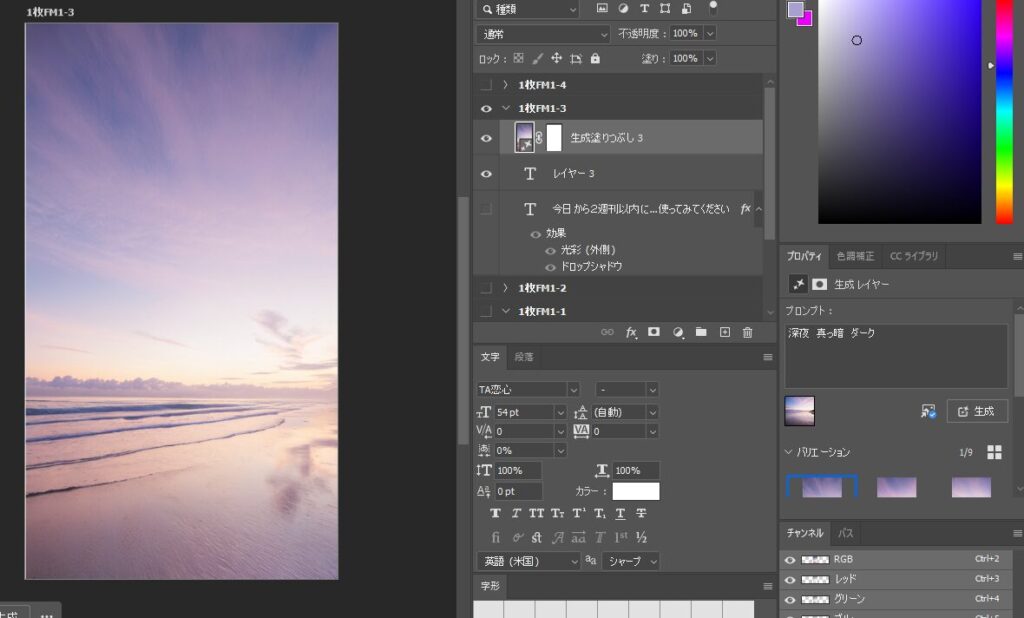
※参照画像をつかった時はプロンプトを入れても効果は無効で似た画像が作られる
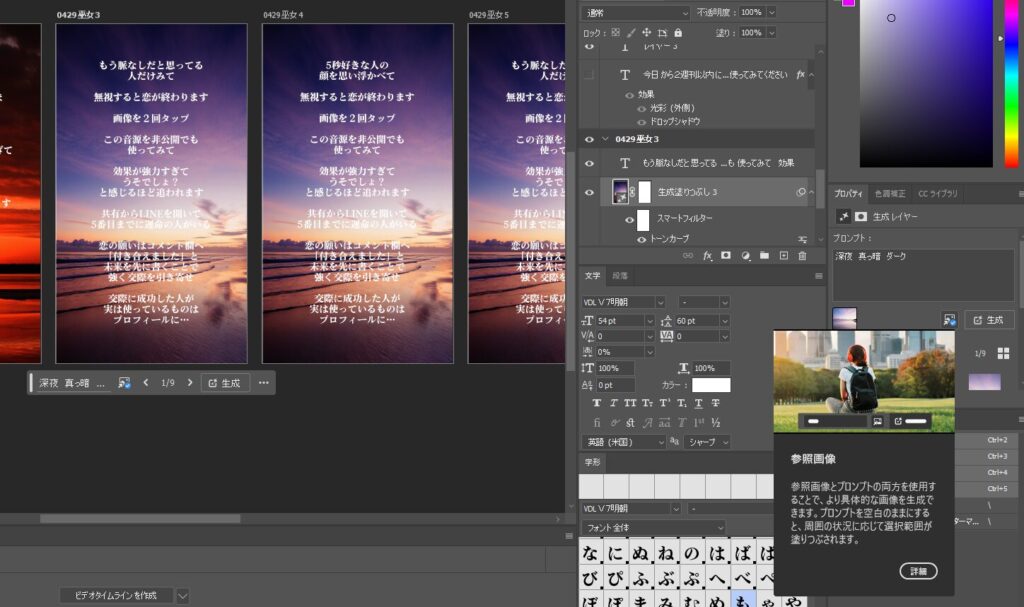
再生成エリアの、参照画像のアイコンをクリックすると、参照画像が置き換えられるので、既に配置された画像を置き換えると早い。
視認性
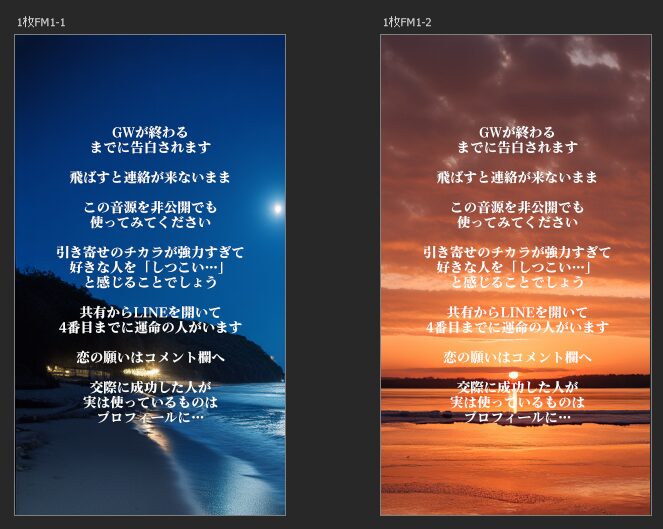
白抜き文字。左の文字視認性で合格ライン。右画像は調整。

画像選択 → control+M トーンカーブ
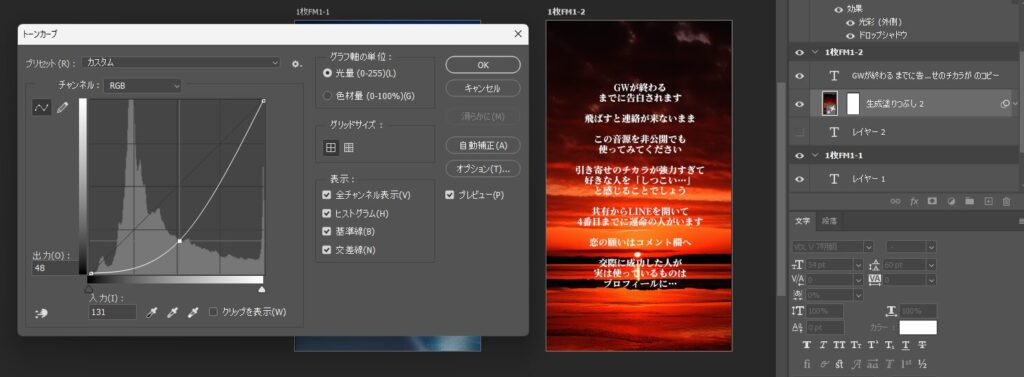
カーブの中央を下へ引いて、暗くして視認性を調整。
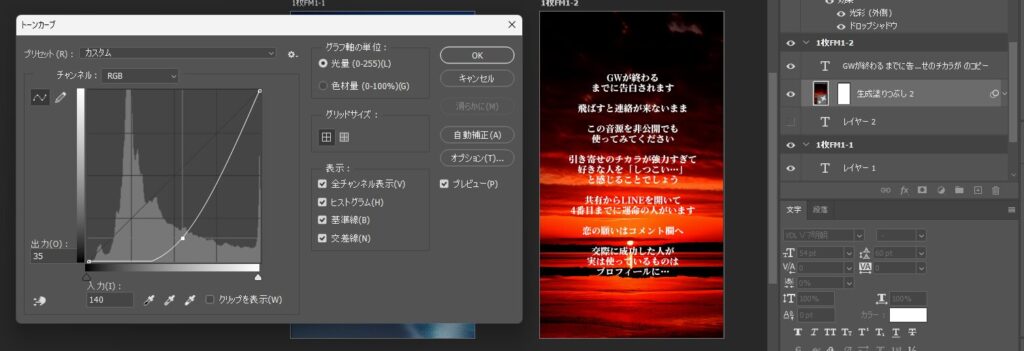
カーブの左下、右上が、直線になるまで引っ張るとカラーが破綻するので、あくまでなだらかなカーブ内にとどめる
【巫女】と【ミロク】の流用
巫女とミロクで同じ台本を使う場合は、完成したミコのPSDをコピーして、ミロクフォルダにリネームして保存する。その後、生成画像を差し替えて完成。

上記 ミコからコピーしてきたもの

画像を選択して、参照画像を神社フォルダから選ぶ
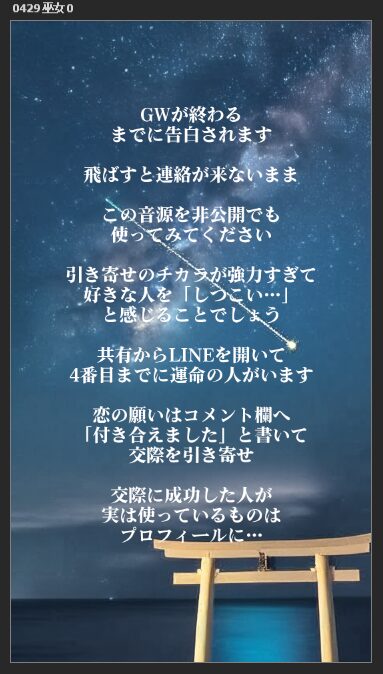
このような、流れ星にフィクション感が強いものは生成しなおす。素人が見た時に実際の写真だと思えるものが基準
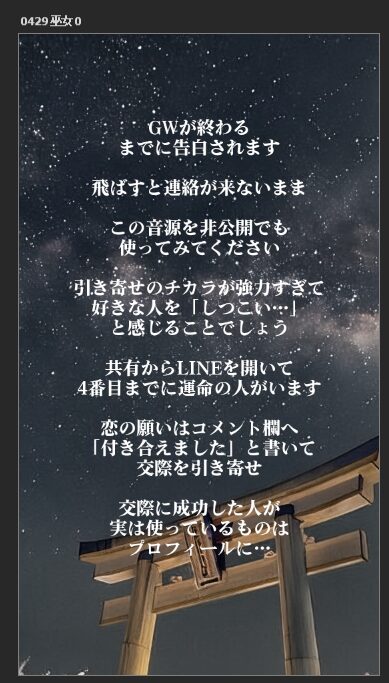
一見OKそうなものも、トーンカーブで視認性を向上。
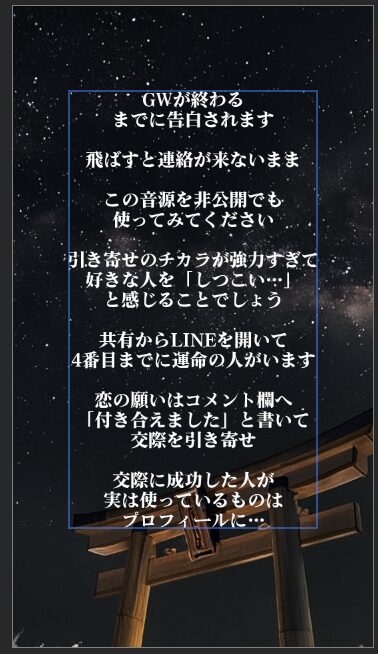
1枚完成
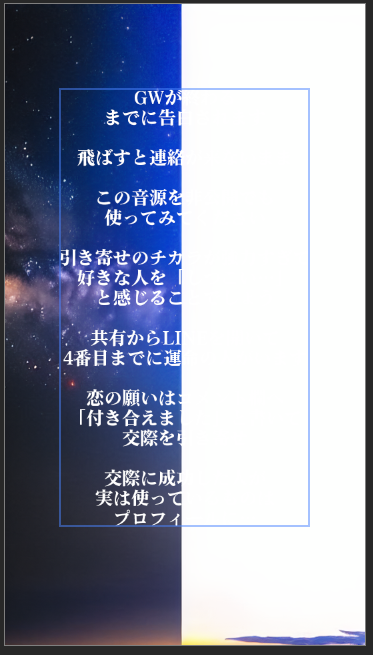
画像が欠けるなど、上手く生成されない時は、「画像の置き換え」を使わずに、選択範囲を指定して再生成
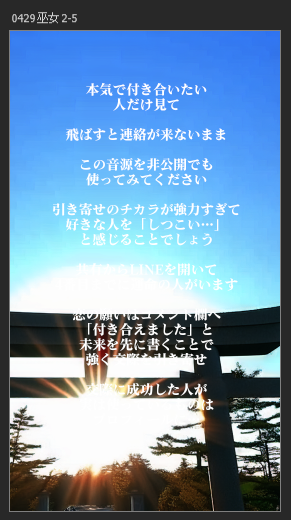
白が入り過ぎて、カーブでも見えるようにならない場合。(基本的には昼より、夜の画像が良い)

ドロップシャドウ 黒 2x2x2px (あまり使いたくない)
